I chose Digi Darla's monarch butterfly
Choose auto-fil, but it will not fill all the way to the drawing lines, but you can then choose the little paint brush and change your stroke to one and then complete it coloring pixel by pixel but this is very time consuming! (In most cases all you need is auto-fil, the digi is so small you cannot see al the pixels)
Here's the finished card, I made in MDS. I duplicated the butterfly 3 times and that gave me 4 images, each one I painted a different color and mirrored two but you can also reverse them in "Paintbrush"
Here's the link for Paintbrush, they have a DL for Mac & Windows.
WE ARE HAVING DT CALL HERE!

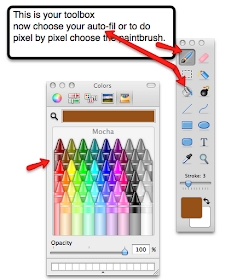

Looks awesome Denise!
ReplyDelete